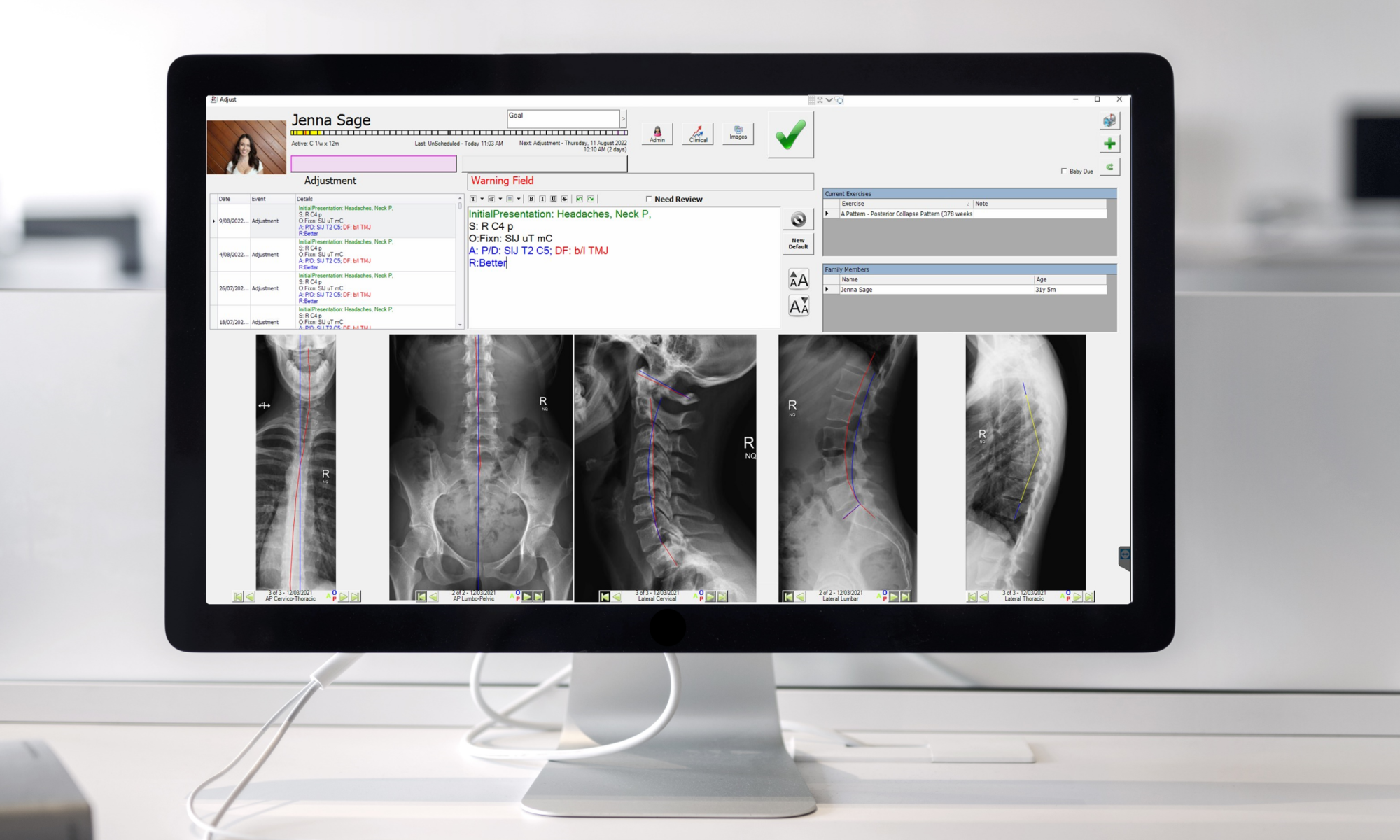Great success in practice is the result of the coming together of many factors. You need the right:
1. People,
2. Knowledge,
3. Philosophy,
4. Tools, and
5. Training
You can have success with some of these missing, but reaching your full potential will only happen when you have them all. Spinalogic is one of those great tools of successful practice and one place where it really shines is in Team Training. We have a number of resources to make training your team effortless and consistent and today I want to tell you about some of them and how to use them so it really makes a difference.
If you have your Experts well set up (I’ll talk about that in another email), between your Experts and the Video Training Sequences described below, bringing on a new team member takes very little manual effort to train them and pretty much zero errors from day one. This is previously unheard of! Even if you lose a team member, if you use these tools, their knowledge no longer needs to go out the door with them.
Video Training Sequences
If you go to http://spinalogic.org/support/training/ you can see how to access all Video Training Sequences right from inside Spinalogic.
The Basic Video Training Sequences are divided into four groups – Essential Settings, Extra Settings, Ignition Training and Go-Live Checks.
Essential Settings
Before you even use Spinalogic it makes sense to get your basic settings right. Things like your address, users, appointment types and hours. Until you have these set up, Spinalogic will prompt you every time you start since they are, in fact, essential. There is a video describing how you might use each setting so you can get it pretty right from the get-go.
Extra Settings
These are settings that you don’t need to see patients but certainly help – things like your email and sms provider so you can send emails and sms’s straight out of Spinalogic, and DICOM settings so you can get images sent straight from your CR or DR x-ray.
Ignition Training
This is where the rubber hits the road. Make sure every member of your team does the Ignition training. When you open it you will see a ‘Leaderboard’ showing the progress of each of your team members in completing their allocated training so you can track how everyone is going.
In this training you will learn everything you need to know to run an efficient office with Spinalogic. I recommend you apply just what you need to get started and start making changes to your office after the initial integration. It’s very easy to decide to make sweeping changes to how you practice as you start seeing the power of Spinalogic but I recommend care or you may well scare your team. Just integrate Spinalogic into your current systems… and then progressively make changes using our super efficiency tooling after you have settled.
The Ignition Training is the same training you should give to any new team member coming to join your office. It takes about 2-4 hours to do and practice – you’ll have it done in a morning.
Go-Live Checks
This is a final set of checks you should complete to be sure you are ready to actually see patients!
When Should You Start?
If anyone in your team has not done these trainings yet, start them right now! Go to http://spinalogic.org/support/training/ and select the best training for them.
If anyone in your team has only done their training once and you have been live for 3 months or more, again, start them right now.
What Do You Need to do the Trainings?
You will need to log in to the Spinalogic Support Portal. When you install Spinalogic, we will give you your logon credentials for your practice to access the Support Portal. If you can’t remember your password, just hit the ‘Lost Password’ link.
What’s the Next Step?
After your team is up to speed with the basics, it’s time to do the Full Power Trainings. Again, they are built right into Spinalogic. Just go to http://spinalogic.org/support/training/.